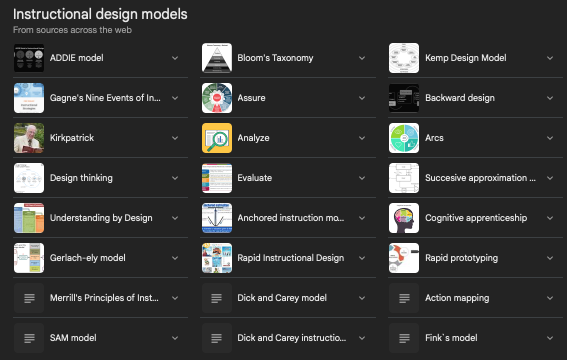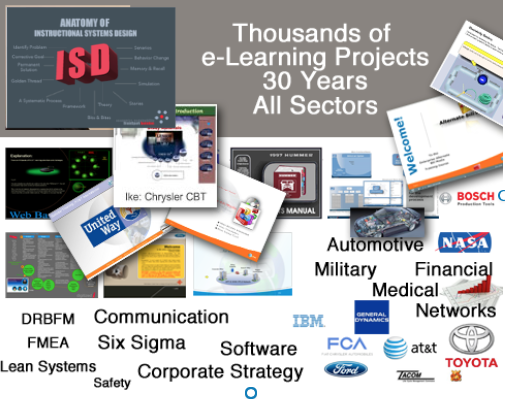
ELearning Instructional Design
“Identify corporate wide business problems and develop training strategies to align personal goals with the business vision. (The ID translate problems into training gaps)”

…d is for digitizedi
It’s All Digitized
From classrooms, desk chairs, floppy disks, CD Drives and books, to online learning— eLearning has transformed from physical to digital—it’s all digitized”.
Site Goal
The goal of this site is to provide clarity as it relates to AI, e-Learning, & Instructional Design.
Pre-Development Tools
ISD and eLearning Project Development
Project Management eLearning Timeline
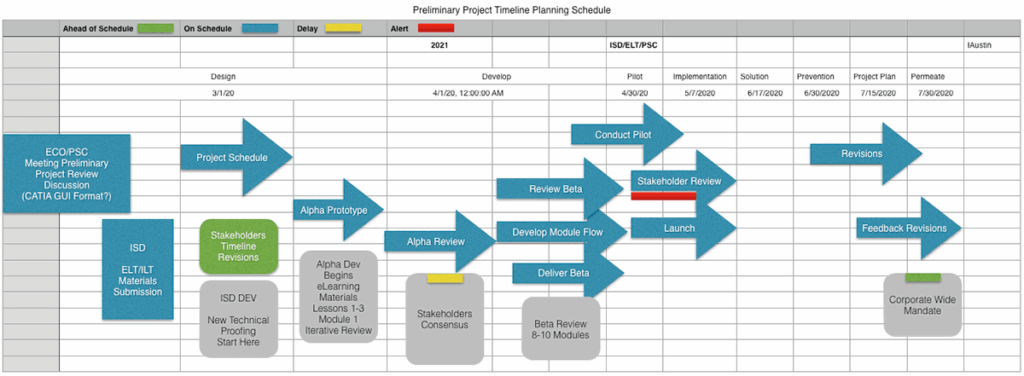
Before every project, there should be Systematic Project Management, which provides: high-level overview, resources(people, software, machines etc) stake holders, track barriers encountered, change management–to monitor scope-creep, & timeline of development from start to finish.
I personally incorporate change management into the project timeline.
(Secured 100K in project revenue by proving scope-creep was the result of new requests)
Concepts–Whole-Part-Whole
Immediately the next step is to provide a Whole-Part-Whole visual (anatomy of, exploded view, infographic etc ) of the successful ideal version of the solution. Which could include the brief and clearly stated both the lesson objectives and the terminal courser objective.
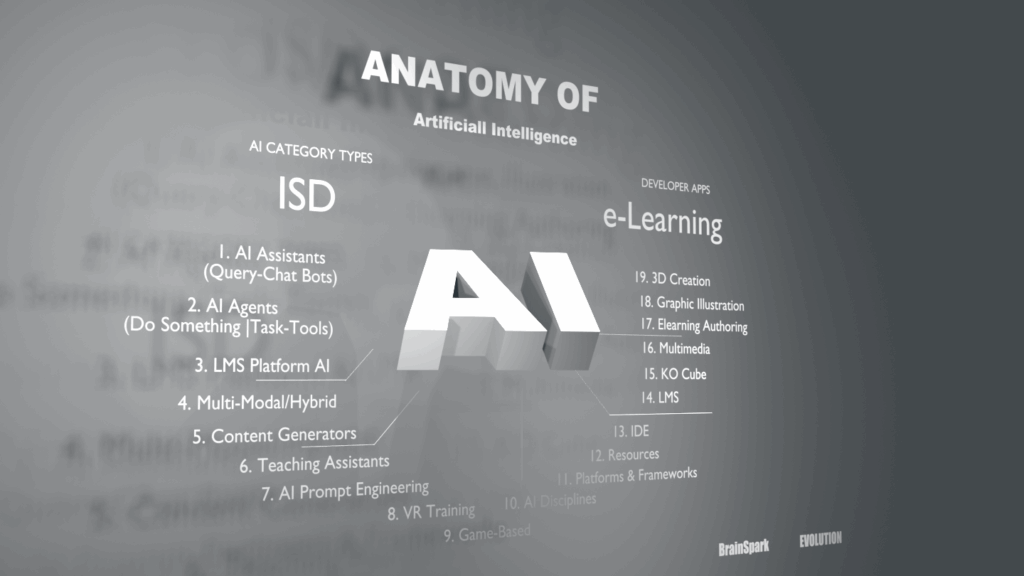
Whole-Part-Whole
View provides clarity of individual parts in relation to the Whole.
(AI Diagram, ISD & eLearning associated)

(Local Economy Protection Practices)
Ban All Unnecessary Imports
(Self-sufficiency builds survival wealth)

OutFlow Spending (1X)
(Buying from non-locals)
Graphically illustrates problematic spending as revenue exits local economy first time.
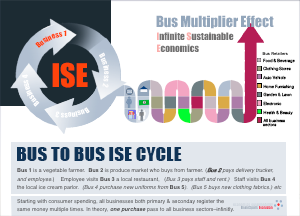
Recycle–Ripple Spending (10X)
Graphically illustrates corrected spending behavior, revenue ripples to benefit multiple local businesses.
Define Problem
Any hindrance to achievement
Define Solution
A systematic approach to all problems–Personal or Corporate

Problem Seed Solution
- Encounter a problem,
- research the problem,
- generate a plan to solve the problem–permanently.
Problem Entry Journal
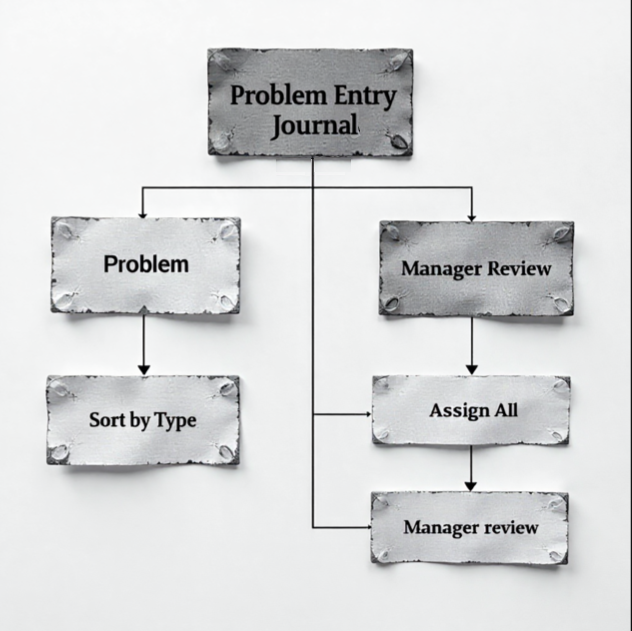
All levels of any problematic issue is captured in a corporate-wide journal, divided by types, assigned to respective Departments for review and potential training evaluation.
Problem Solution Report
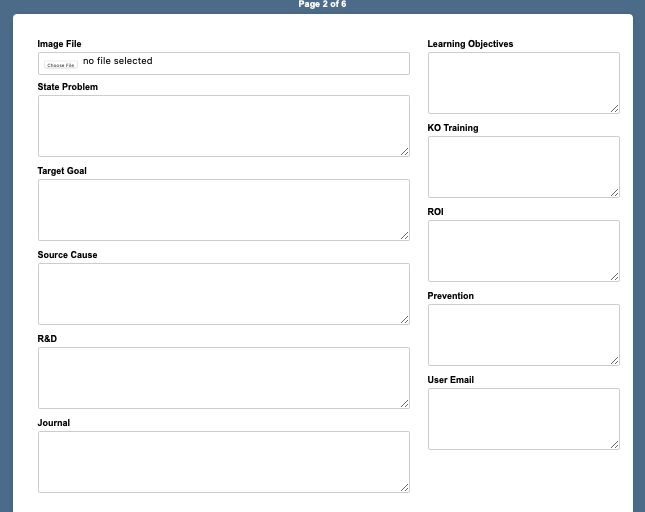
PURPOSE
Identify(ID) all corporate wide business gaps/problems and develop training strategies to align employee goals with the business vision.
It involves several steps:
1. Understanding the Problem
Clearly define what the issue is.
Identify the root causes, not just the symptoms.
Gather relevant facts, data, or context.
2. The Target Goal – The Correct Function
Imagine the: ideal state, the final goal, the end target,
of things functioning the way they should.
To successfully solve any problem, you must deal with the
true source of the problem–including parametrically thinking
with accurate R&D.
3. Source of Origin (SOO)
Investigate to find the source of the problem, or root cause.
This could involve considerable investigation–R&D.
4. R&D For Possible Solutions
Brainstorm multiple ways to address the problem.
Consider short-term and long-term fixes.
Evaluate potential risks and benefits.
5. Documentation of All Events
Keep historical records of all incidents of the problem:
its first encounter, the number of occurrences,
when first observed, how long ignored, is it a repetitive behavior, emotional impact, financial impact, and wasted time.
ISD PROCESS DIAGRAM
A graphical ISD Flowchart Diagram, that includes all sequential process steps from initial problem/gap reporting down to the final tier of training solutions of terminal objectives. It includes Analysis, Design, Development, Implementation, Evaluations, and where course objectives, storyboards & course outlines are properly introduced into the ADDIE developmental process.
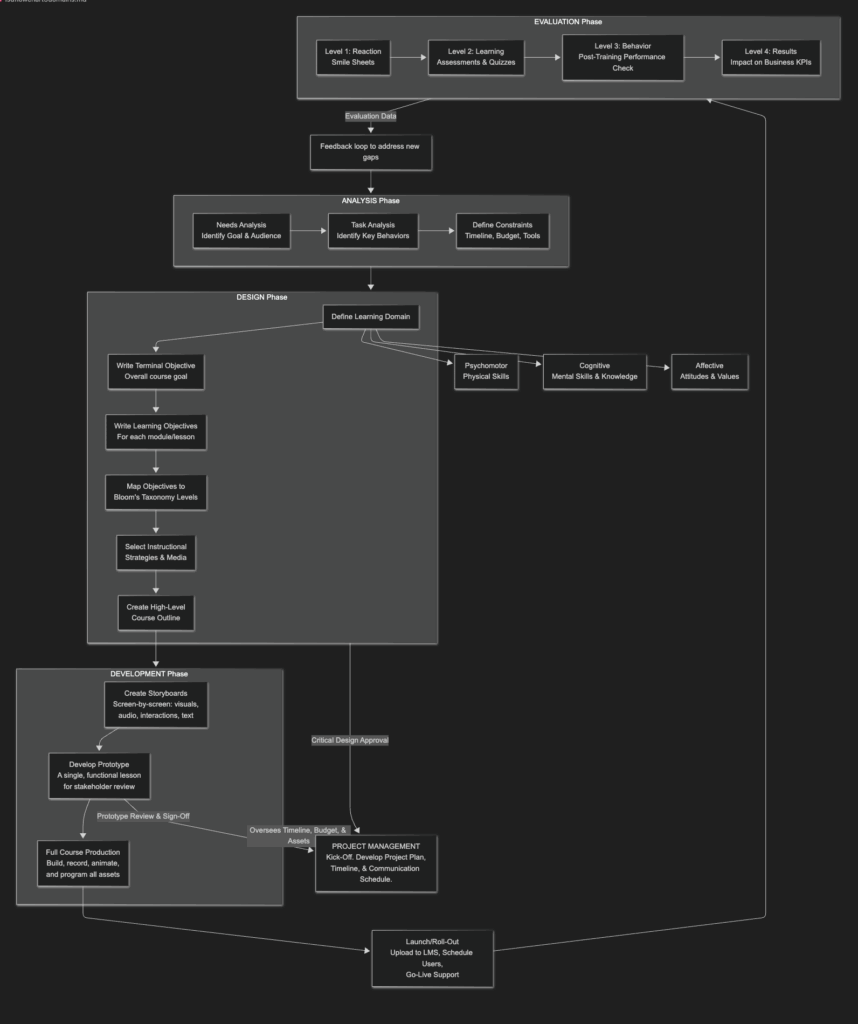
AI ELearning Instructional Design

eLearning

e …is for e-Learning
There is a systematic tried & true approach to creating effective e-Learning Instructional Design.
An aesthetically pleasing interface, strong attention-getting introduction screen are just a few components that guarantee an effective online learning experience for the trainee.
What Is eLearning?
eLearning is the digitization of course material to electronic format.
Benefits of eLearning?
Author once, train anywhere!
Author once, train anytime!
Author once, train anyone!
Author once, train thousands!
- Author once, publish everywhere – Author once, then publish the e-Learning. With e-Learning you don’t need to schedule multiple classes or hire multiple instructors. After going live, the e-Learning can be accessed from anywhere in the world.
- Clone the best teacher and best practices – The best instructors and their teaching techniques can be cloned with e-Learning. Students and employees can be exposed to the most efficient methods of learning.
- Activity can engage the trainee – We learn by doing. e-Learning can be embedded with various activities and practice screens that will help to reinforce the learning material, accelerate and solidify the mastery of course goals.
- Rapid Development – eLearning tools provides opportunity for rapid development. Anyone can quickly develop engaging etraining courses in days vs months.
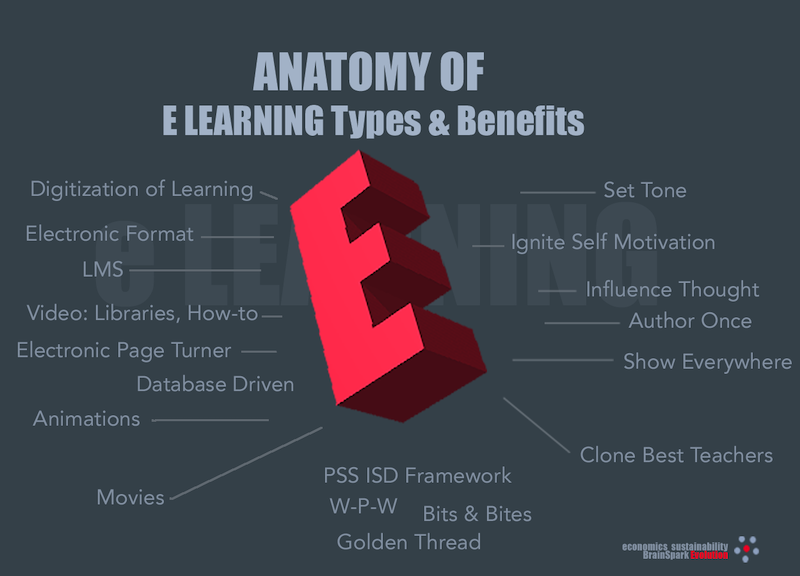
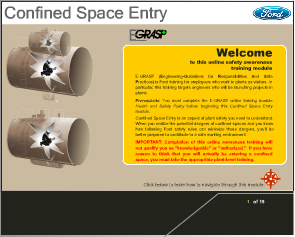
The biggest advantage in providing e-Learning is the ability to incorporate multi-media. Multi, the use of animation, sound and movie videos. These elements are a must in every eTraining project.
For instance, strong attention is given to the course introduction, the eTraining course introduction should capture the trainees attention and include relevant animation (not just frivolous images flying around) and some choice introduction music that will help relax, motivate and set the mood.
There are many tools that can build web-based training programs. But you want a tool that offers creativity and flexibility. Why? Because you need the creativity that can help express learning content in an aesthetic and systematic manner. You need the flexibility to easily integrate your learning lessons into existing learning systems that can address both front end and backend advantages.
Which e-Learning Tool To Use?
Three dominate tools are:
- 1- Adobe Captivate.
- 2- Articulate 360
- 3- Lectora
You can create impressive and very detailed learning screens, modules and scenarios, It can achieve this without any programming knowledge. But, individuals with Javascript skills, can create even more enhanced and effective learning content. With any of these tools, can build simple cartoon animations on up to database integrated projects. If the learning modules are created properly in the beginning, the modular efforts can be utilized in future LMS systems.
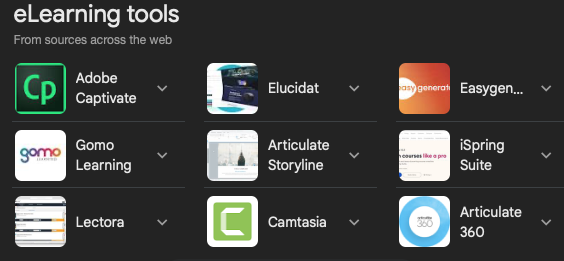
ELEARNING APP LIMITATIONS
All eLearning Apps: Captivate, Articulate +20 others, have limited capability which does not provide built-in complex capabilities for producing advanced ELearning.
For Best ELearning Results
For real-world animations, complexity, scenarios, custom interactivity, functionality, you need specialized apps: Blender 3D, Illustrators, GIMP, along with others that have back-encoding features such as Adobe Animator, and GoDot. Without these features, ELearning is mostly cookie cutter output, simplistic drag & drop, branching. re-purposed graphic templates & libraries.
See custom graphics in examples below.
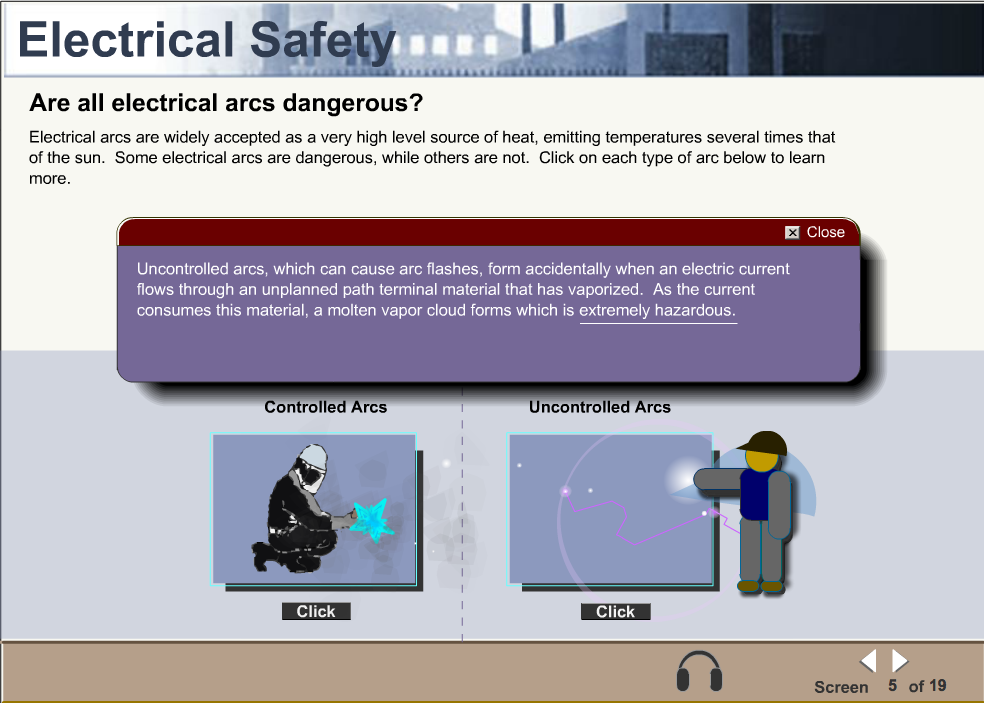
Custom Supporting Graphics Intro Screen – Smoke Mathematically Generated
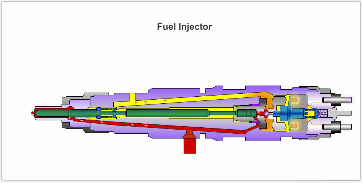
• Technical Animations Fuel Injector (View Animation)
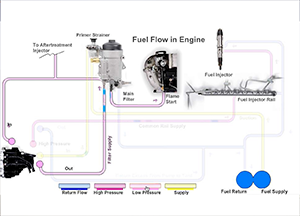
• Fuel Flow Process Flow Diagram (View Animation)
Soft Skills/Hard Skills – Sentence Structure
Sentence structure (measurable hard skill) is important because it shows how words fit together to create clear meaning. A simple example is “The dog runs quickly.” In this sentence, the dog is the subject, runs is the verb, and quickly is the modifier. When we see these parts working together, we understand both the action and how it happens.
Another simple example is “The student completes lessons online.” In this sentence, the student is the subject, completes is the verb, and lessons online is the object with a modifier. Again, we see these parts working together, we understand both the action and how it happens.
This is best graphically illustrated using an “Anatomy of a Sentence” graphic, because visuals make it easier to see how subjects, verbs, and modifiers connect and form a complete thought.
Encapsulated modules of 10-12 slides can effectively deliver basic training.
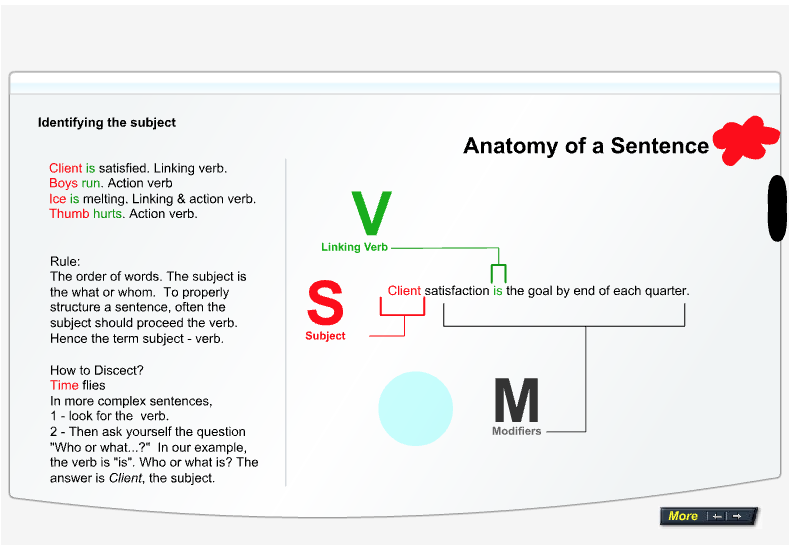
Blended Learning
Instructor Led + ELearning

Blended Learning Methodology: As an experienced eLearning developer, can employ a wide scope of teaching methodologies that effectively facilitate knowledge transfer. Blended learning (instructor led combined with eLearning/WBT) concepts and practices appear to promote more of an andragogical or active learner centered design vs traditional pedagogical, didactic passive teacher-centered formats. Blended learning, offer the best outcome of adult learning. Properly developed, blended learning will produce stimulation, motivation (based on natural curiosity), and a more productive training process and experience for the adult learner.
Instructional Design

i …is for instructional
When to use ISD or when not too.
What Is Instructional Design?
“It is the process of gathering and distilling information into bite size increments enabling learners to digest & learn.”
Instructional Design for ELearning Overview

Anatomy of Instructional System Design
(ISD)
Instructional Design is a systematic approach to deliver learning
…I is for Instructional
…S is for systematic
Design is setting order to any given process
…D is for Design
A systematic training process is an absolute necessity when developing large scale corporate or industry-wide projects.
Instructional Design Models
There are numerous Instructional design models utilized to design a course, with ADDIE being the original(1975) most prominent, while many others are revisions of ADDIE
Here is a list of instructional design (ISD) models, along with a brief description and major differences between each:
1. ADDIE Model
- Description: A systematic, linear framework with five phases—Analysis, Design, Development, Implementation, and Evaluation.
- Major Difference: The most widely used and foundational model in instructional design.
2. Dick and Carey Model
- Description: A systems-based approach with nine iterative steps, focusing on aligning objectives, assessments, and instruction.
- Major Difference: Emphasizes measurable outcomes and systematic alignment.
3. Kemp Design Model (Morrison, Ross, and Kemp)
- Description: A flexible, circular model with nine non-linear elements, allowing multiple entry points.
- Major Difference: More adaptable and learner-centered than ADDIE.
4. SAM (Successive Approximation Model)
- Description: An agile, iterative alternative to ADDIE, emphasizing rapid prototyping and collaboration.
- Major Difference: Focuses on quick iterations and stakeholder feedback.
5. ASSURE Model
- Description: A six-step model (Analyze learners, State objectives, Select methods/media, Utilize materials, Require participation, Evaluate) for integrating technology.
- Major Difference: Specifically designed for technology-enhanced learning.
6. Merrill’s First Principles of Instruction
- Description: Based on five principles (Task-centered, Activation, Demonstration, Application, Integration).
- Major Difference: Focuses on problem-solving and real-world application.
7. Gagné’s Nine Events of Instruction
- Description: A behaviorist-based model outlining nine steps (e.g., Gain attention, Inform objectives, Stimulate recall, etc.).
- Major Difference: Structured around cognitive psychology principles.
8. Action Mapping (Cathy Moore)
- Description: A business-focused approach prioritizing measurable actions over information delivery.
- Major Difference: Emphasizes performance outcomes, not just content.
9. 4C/ID Model (Four-Component Instructional Design)
- Description: Designed for complex learning, integrating tasks, supportive info, procedural info, and part-task practice.
- Major Difference: Best for teaching high-level skills (e.g., medical or technical training).
10. ARCS Model (Keller)
- Description: Focuses on motivation (Attention, Relevance, Confidence, Satisfaction).
- Major Difference: Centers on learner engagement rather than content structure.
11. Backward Design (Wiggins & McTighe)
- Description: Starts with desired outcomes, then assessments, then instructional strategies.
- Major Difference: Works “backward” from goals rather than content-first.
12. Rapid Prototyping
- Description: Quickly develops and tests prototypes before full development.
- Major Difference: Reduces development time through early feedback.
13. Algo-Heuristic Theory (Landamatics)
- Description: Breaks down expert knowledge into algorithmic steps for learners.
- Major Difference: Used primarily in STEM and technical fields.
14. Cognitive Apprenticeship
- Description: Learning through modeling, coaching, scaffolding, and reflection.
- Major Difference: Mimics traditional apprenticeships in academic settings.
15. Constructivist Learning Environments (CLEs)
- Description: Emphasizes problem-solving in authentic contexts with multiple perspectives.
- Major Difference: Learner-driven, not instructor-centered.
16. Elaboration Theory (Reigeluth)
- Description: Presents content from simple to complex, with increasing detail.
- Major Difference: Focuses on sequencing instruction effectively.
17. Gerlach & Ely Model
- Description: A pragmatic, teacher-focused model with ten steps for lesson planning.
- Major Difference: Designed for K-12 classroom settings.
18. Hannafin-Peck Model
- Description: Three phases (Needs assessment, Design, Implementation & Evaluation).
- Major Difference: Emphasizes continuous evaluation.
19. Knirk and Gustafson Model
- Description: A simple three-stage model (Problem determination, Design, Development).
- Major Difference: Concise and easy to implement quickly.
20. Transactional Distance Theory (Moore)
- Description: Focuses on dialogue, structure, and learner autonomy in distance learning.
- Major Difference: Specifically for online and remote education.
Key Takeaways:
- Traditional models (ADDIE, Dick & Carey) are structured and systematic.
- Agile models (SAM, Rapid Prototyping) focus on iterations and speed.
- Motivation-based models (ARCS) prioritize engagement.
- Constructivist models (CLEs, Cognitive Apprenticeship) emphasize active learning.
THE ADDIE MODEL

Utilizing the ADDIE process and other ISD models–SAM, AGILE etc, ensures that the majority of the content flow, lesson modules, practice exercises, activities—single or group, knowledge checks and assessments maintain a common unifying thread throughout the entire process.

O is for Objectives
Objectives
Terminal Lesson Objectives Extraction
The terminal goal is the unifying thread of the entire course. This terminal goal must clearly state how the training will impact the company and individual. It must integrate the corporate mission statement as part of the overall theme of the course from the introduction and again during the final summary of the eTraining project.
PROBLEM SOLUTION–OBJECTIVES
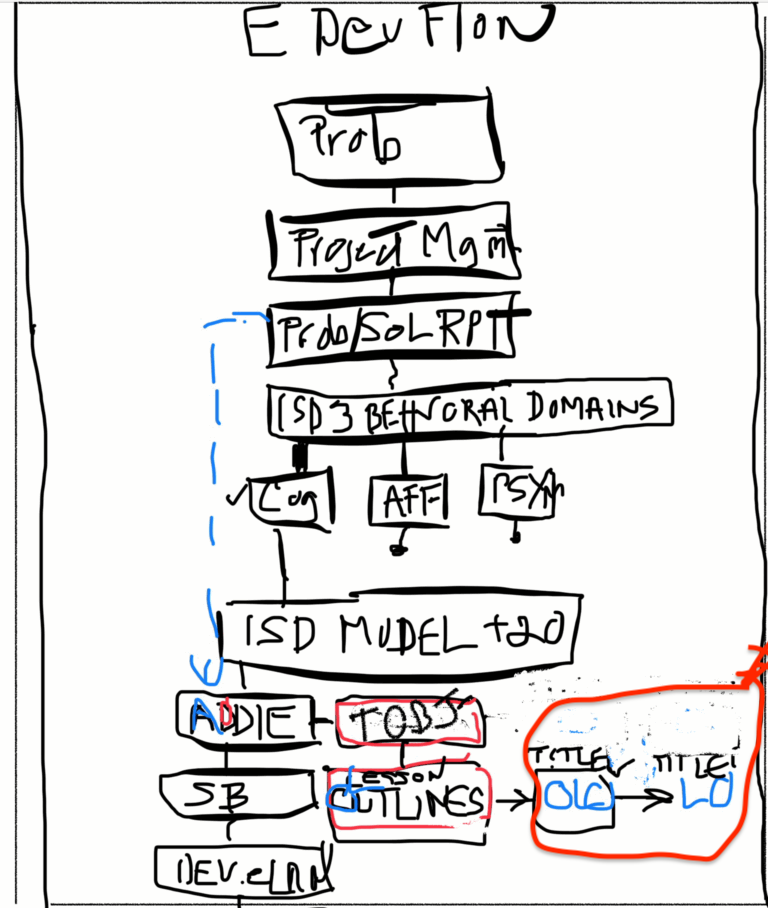
From Gaps to Objectives
ID Source of Origin (SOO) / Root Cause
ID Terminal Obj–Set target end-goal
ID Enabling Obj–Gaps–Missing Micro KO
ID Select which of the 3 Behavioral Domains then based on selection, develope Incremental objective/stepping stones to KO
PROBLEM=GAP=OBJECTIVE=STONE:
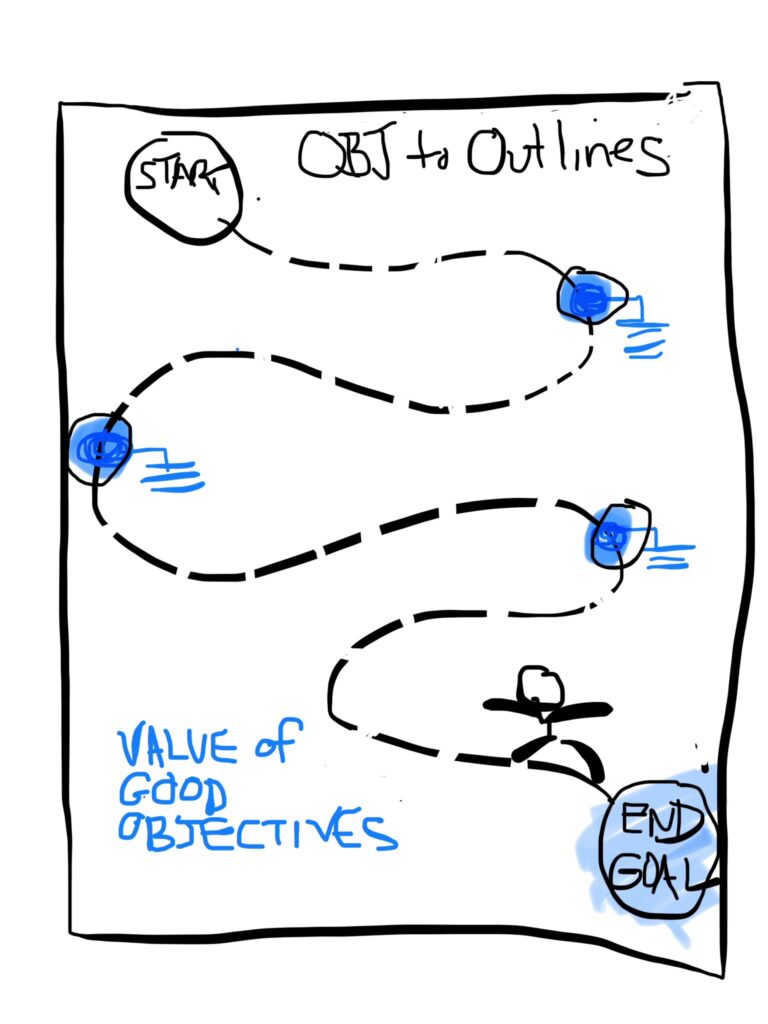
Gaps Serve as Course Objectives
Clearly define GAPS become course objectives–from which course outlines are extracted.
Golden Unifying Thread

Golden Thread maintains content continuity, unifying all objectives from beginning through end of outlines target end goal.
Of course, the training will include all the individual performance goals that lead up to the terminal goal and mastery e-Learning Instructional Design.
The online learning project therefore must be constructed to offer the user a low learning curve and high retention potential.
These are just a few of the components and features that should comprise any e-Learning Instructional Design training program.
INACCURATE OBJECTIVES
With no accurate terminal course objective determined during the Analysis Phase, several confusing learning, performing, or behavioral objectives can mis-guide the content, and thus fail the learner in reaching the correct course objective.
Objectives should be created based on the proper Domain, and also remain confined to the proper learning level (Bloom Taxonomy of Three Domains of Learning).
PROPERLY ASSIGNED OBJECTIVES
All objectives of this basic Awareness course are abstracted from the first two levels–Remembering and Explaining.
Course Outline & Objectives Reflect Learning Levels
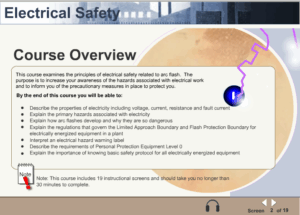
Bloom’s Taxonomy Verb Table

Bloom’s Taxonomy classifies learning objectives into three domains: Cognitive (mental skills), Affective (growth in feelings or emotional areas), and Psychomotor (manual or physical skills). Below are the key levels and associated verbs for each domain.
Tool Usage 80%?
Are training professionals applying the best e-Learning Instructional Design development methods?
Seventy to eighty percent (80%) of corporate industry at large use MS Word and Power Point as the eTraining development tool of choice. These tools first digitize existing content and then auto create what’s referred to as simple electronic page turners. There is nothing wrong with this simple method other than it should not require a full team of professionals and hours of meetings just to reproduce an electronic or PDF course from a printed version of existing course materials.
Most of their eLearning output are text and static graphics.
eTraining Development Potential Overkill
In 30 years have witnessed large corporations employ robust tools such as DreamWeaver, Lectora, and or Captivate to create a simple online “electronic page turner”–this is severe overkill. It further strengthens the notions that the more money thrown at an employee performance problem the better. No wonder so many eTraining projects under perform. eTraining development can be both effective and creative if the right tool is selected for the job.
A Failing Education School System?
America boasts about having the most computers in the world, the most internet connections in the world, and the best education system in the whole world, they boast to spend more money per student than anyone else in the world.
Why do American students rank at the bottom 23 of the 25 of all developing industrialized nations in math and science? You would not know our education systems is failing 50% of its students if you listen to main stream media.
The e-Learning Instructional Design Solution
Introduction To Lessons Learned e-Learning
Proper e-Learning is a combined synergy of many disciplines to be designed as a student centered project.
Complex Training Can Incorporate–Goal Based Narrations
“Narratives possess power to re-direct the human soul, the ability to change direction of human thought, permanently.” ThirdSons
“to ignite self-motivated learning in the brain onward, toward infinite horizons of knowledge.”

Interface KO “The Spark that ignites learning.”
Change mindset, changes behaviors
ISD Ideas For Best
eLearning Results
In its most complex form, e-Learning projects can include:
- Scenarios,
- Activities,
- Practice Exercises,
- Stories – Complex Goal Based Narrations,
- Custom Graphics
- e-Learning Development Tools,
- Supporting Software,
- ISD Models,
- Project Management,
- Memory Techniques,
- Case Studies,
- Complex Back-end systems like SCORM
- Database Driven
- Simulations,
- Programmers,
- Project Mgmnt–Prevent Scope Creep,
- Instructional Designers,
- Course Outlines,
- Storyboards,
- ISD Maps,
- Media Maps,
- Design Documents,
- The psychology of learning,
- Research,
- Complex learning methodologies,
- Memory & Recall Methods
- 3D Modeling Animations/Simulations
- Whiteboard Explainer Videos
However, the simplest form of training can involve:
- identifying a problem and
- posting a how-to learning aide (Power Point, PDF).
It is important to understand all the underlying technical details and learning theories in order to create the most effective training. You need someone who comprehends the complexities of production yet using practical experience produce effective training.
RealWorld AI, ISD Resource eLearning Examples
e-Learning Instructional Design
Whether you are creating an e-Learning course for a small business, homeschool, or a large corporation, you can build the perfect e-Learning project.

Game Based e-Learning and ISD Development Collaborate to design e-Learning programs that are aligned with corporate strategic targets, and student learning objectives.
Developed ROI evaluation methodology to judge learning progress.
Conduct user pilot testing to ensure course objectives are met. Improving production development via CCS and design templates, improve teamwork & workflow among various departments by introducing a systematic approach to applying the ADDIE ISD process.

Curriculum Development & Application
Comprehensive Curriculum Mapping that aligns learning paths with the target audience
By following traditional curriculum design to the letter, to produce a successful eTraining outcomes.
From Beginner to Training Mastery Curriculums
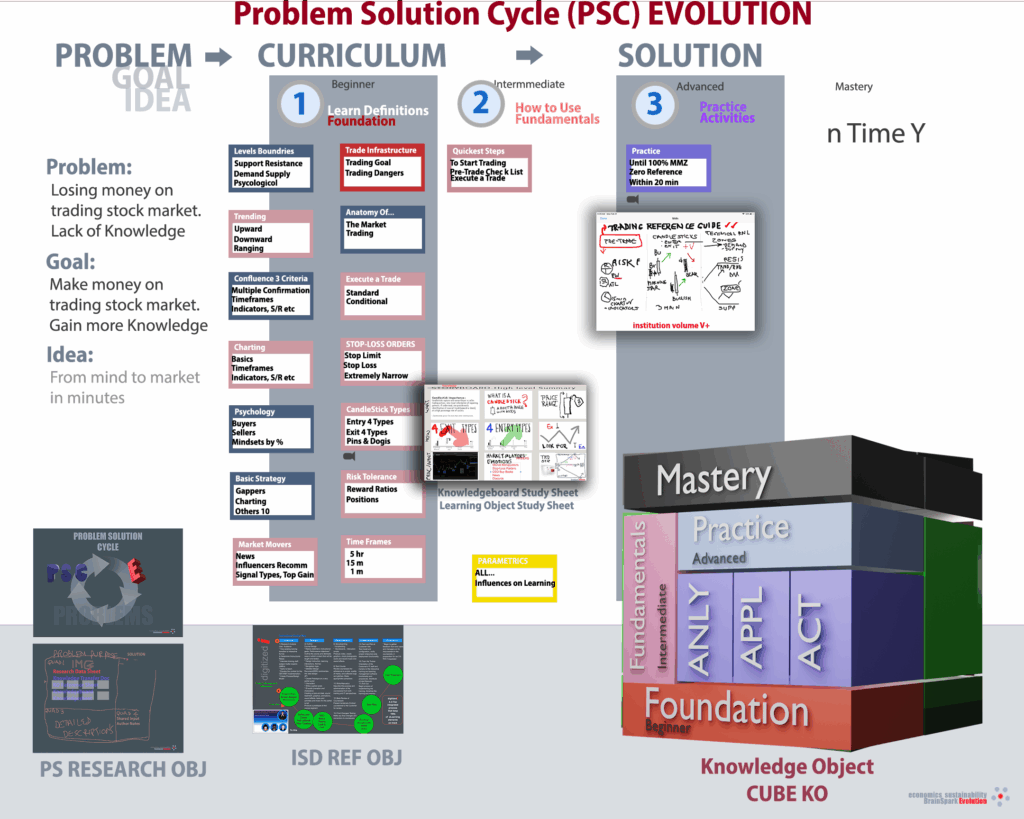
PROBLEM SOLUTION GOAL “this will get you there.”
National Curriculum Development
Storyboarding
PURPOSE:
Storyboards Insure proper sequence of all content, quickly identify content drift & content duplication. It provides a visual project roadmap to strickly maintain content continuity during the ADDIE Development Phase.
Create robust storyboards that provides a roadmap of a project to visually guide the development phase. Storyboard basic elements consists of screen description, screen text, media mapping, narration of what will be said, graphics (what will be created; the more visuals supplied or sketched the better), use of supporting animation, interaction, navigation and branching.
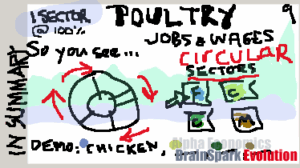
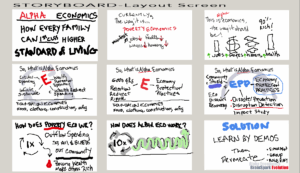
QUAD 4 Storyboarding Traditional & Data-driven
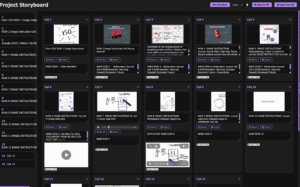
Whiteboard Explainer Videos
Whiteboard animation explainer videos boost training effectiveness by combining visuals, storytelling, and motion to enhance memory retention. The step-by-step drawing process keeps learners engaged, while simplified visuals and narration improve comprehension. Studies show that dual-coding (audio + visual) strengthens recall, making complex concepts easier to remember. The engaging format reduces cognitive load, allowing for better information absorption. Ideal for corporate training, education, and onboarding, these videos create a lasting impact, ensuring key messages stick long after the session ends.
Interface Design & Other Considerations

Knowledge Objects the Bites & Bits of KO Transfer

• A3 Report Writing

• Coaching Root Cause Analysis
• Compliance Training
• Information Security Training

• Strategy Initiatives
• Survey and Questionnaires
• Business Dashboards Realtime Monitoring
• Automobile Systems Overview
• Automobile Development Process Timeline
-
- Design Stage
-
- Production Trial
-
- SOP
• Business Score Card

-
- DRBFM WORKSHEETS

• MizenBoushi Change Point Management (MBCPM)
• Design Review Based on Test Results (DRBTR)
Intellectual Property

• Picket Fencing
• Global Patent Violations
SMART Goals

-
- “Identify all corporate wide business gaps / problems. Develop training strategies to set employee career path and personal goals in alignment with the business vision.“
• Strategic Initiatives Evolution

Team Discussion Forum

Corporate, International & Global Team Development

-
- Team Synergy Development Schemes
-
- Team Building for Precision Performance
-
- Collective Effort Comparisons
-
- Efficacy Scenarios
-
- Pilot Effectiveness Trials
-
- Randomized Controlled Training
-
- Parametric Thinking Team Solutions
Internal Business Initiatives & Philosophies
-
- Toyota Five Business Concepts
-
- Challenge, Kaizen, Genchi Genbutsu, Respect, & Teamwork
-
- Toyota Five Business Concepts
-
- PDCA Plan Do Check Act
-
- TBP Toyota Business Practices
-
- OJD On the Job Development
-
- Randomized Controlled Training
-
- Parametric Thinking Team Solutions
Vehicle Cybersecurity – DRBFM Paradigm

Computer Networks & Vehicle Vulnerabilities
CATIA Business Team Setup
ECONOMICS EVOLUTION
-
- Sustainable Chains
-
- Circular Economy Coaching
-
- Regional Administration of Economics
-
- Global Economic Development Training
-
- Leadership Youth–Business Economics
-
- Emerging Markets
Data Visualization
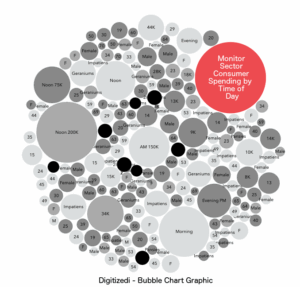
Visualize quantities, hierarchies, using graphically displayed data–discover valuable insights vs viewing monotonous tabular spreadsheet data.
Anatomy of Economics
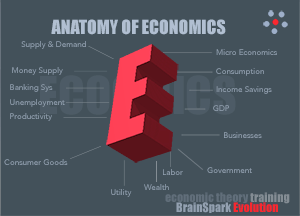
Image 1
(Anatomy of Economics)
-
- Inverse Economic Dynamics
-
- Economic Value Systems
-
- Cash Bio A-ology
-
- Currency vs Lifestyle
-
- Economic Value Systems
-
- Economically Sustainable
Economic Tale of Two Cities Dashboard–Analytics (zoom)
Quantitative and Qualitative data gathering and analysis, ROI, KPI, Success Case Methods, Descriptive Statistics)
Economic Dashboard Analytics (zoom)
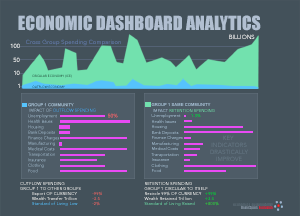
-
- Outflow Currency Spending Impact
-
- Local Linear Outflow Spending
-
- Local Circular Retention Spending Results
-
- Linear vs Circular Simulations


Research Drives the Decision
-
- Big Data Economics
-
- Data Analysis
-
- Surveys & Questionnaires
-
- Research & Data Collection
Economic Systems Flow Diagrams (Animation)

-
- Economic Currency Flow
-
- Key Economic Components
-
- Traditional, command, mixed, market
Circular Economics Evolution

Multiplier Effect WRS–BrainSpark Evolution (zoom)

Infinite Sustainable Economics–ISE (zoom)

-
- WEALTH RETENTION SPENDING (WRS)
-
- 1X Local Outflow Spending (LOS) vs
-
- 10X Local Retention Spending (LRS)
-
- WEALTH RETENTION SPENDING (WRS)
-
- GOOD4Rs– Retention, Redirect, ReCircle, Ripple Effect
-
- Infinite Sustainable Economy
-
- Collective Capital Raising (CCR)
-
- Collective Spending Initiatives (CSI)
-
- Local, Regional, National, Global
Economy Protection Practices

-
- Econ Disaster Prevention (EDP)(internal/external)
-
- Micro Macro Functions
-
- Economic Permanent Sustainability
-
- Community Vulnerability Shield
-
- Protectionism vs Open–Pro/Cons
-
- Traditional, Command, Mixed, Market
-
- Disruptions & Impact Mapping
-
- Import – As a Negative Wealth Redirect (pro/con)
-
- Government Subsidized Bus & Econ
-
- Export Predatory Practices
-
- Eco Disaster Recovery
-
- Mission-Critical Continuation of Vital Infrastructure
-
- Eco Disaster Recovery
Reality of Airborne Particles – INFOGRAPHIC
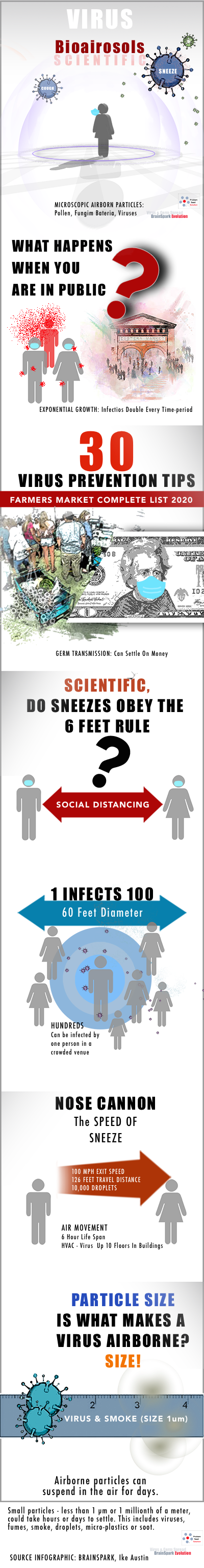
Bioaerosols – Simple Interaction == Exponential Double Danger
The reality of airborne particles are, no restrictions or confined distance of travel. One person, with one sneeze, can infect a 100 people in a 60-120 feet area with a slight shift of a breeze.
Bioaerosols – Disbursement Proximity Facts
Talking: 1-50 particles per second
Shouting: 6 times the particle distribution
Coughing: 50mph 3,000 droplets
Sneezing: 100 mph 10,000 droplets
Airborne Life span: 3-6 hours
Aerodynamic: 160 feet, exhaled droplets can travel
HVAC can spread virus or smoke 10 floors up
Airborne particles can remain suspended long after an infected person has left the area.
Source: John Hopkins Airborne Experiment 1956
eLearning Parametric Thinking BrainSpark Evolution
eLearning ISD

A thinking process that considers all related influences, into counter actions, to generate solutions to problems.
-
- Root Cause Deficiencies & Disruptions to Learning


“e-Learning for brain metamorphosis–individual, community, nation and global transformation. “
UI / UX
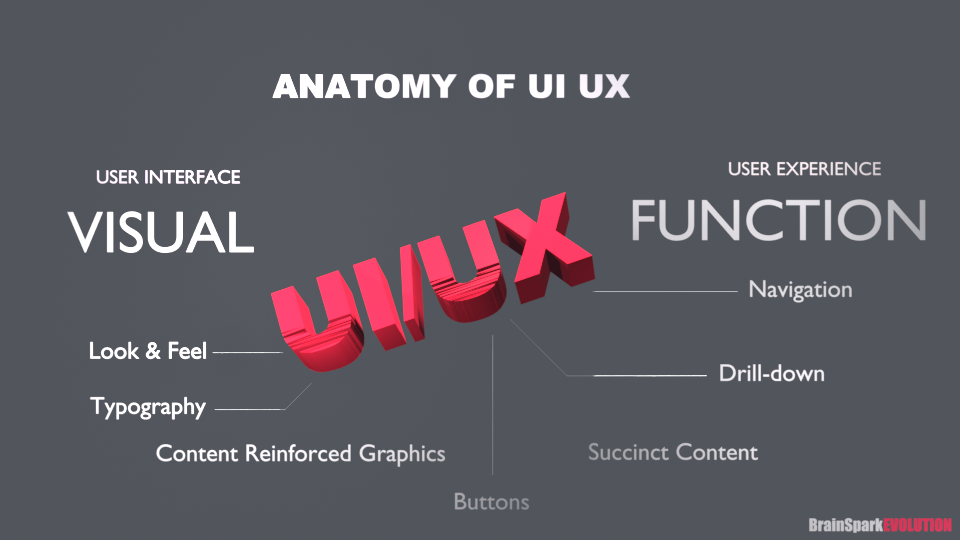
Key Differences: UI vs. UX
-
- UI (User Interface): Focuses on visuals, branding, color schemes, typography, buttons, and overall aesthetics.
-
- UX (User Experience): Ensures usability, smooth navigation, accessibility, and user satisfaction.
Understanding UI/UX: Simplified Definition & Best Practices
UI (User Interface) and UX (User Experience) are essential in web design, ensuring a site is both visually appealing and functionally efficient. While the terminology has evolved, the core concepts remain unchanged.
-
- Traditionally, “Look & Feel” has transformed into User Interface (UI)—the visual layout, colors, typography, and design elements that set the tone for interaction.
-
- Meanwhile, “Website Function” is now referred to as User Experience (UX)—how users navigate, interact, and accomplish tasks efficiently.
A well-designed UI enhances aesthetics and reinforces content through graphics, while UX ensures functionality minimizes unnecessary steps, keeping interactions smooth. Menus, navigation structures, and layout planning play a crucial role in reducing friction and improving usability.
10 Basics of Other UI/UX Features
-
- Simplicity: Keep design minimal and intuitive.
-
- Consistency: Use uniform colors, fonts, and layouts.
-
- Mobile Responsiveness: Ensure usability across all devices.
-
- Fast Load Speed: Optimize images and code to prevent delays.
-
- Clear Navigation: Use logical menus with minimal drill-down.
-
- Readability: Prioritize legible fonts and sufficient contrast.
-
- Effective Call-to-Action (CTA): Guide users toward key actions.
-
- User Feedback: Provide confirmation messages and error alerts.
-
- Accessibility: Design for all users, including those with disabilities.
-
- User Testing: Continuously refine based on real user behavior.
Mastering UI and UX ensures a website is both attractive and highly functional, leading to better engagement and satisfaction.
AI ELearning Instructional Design

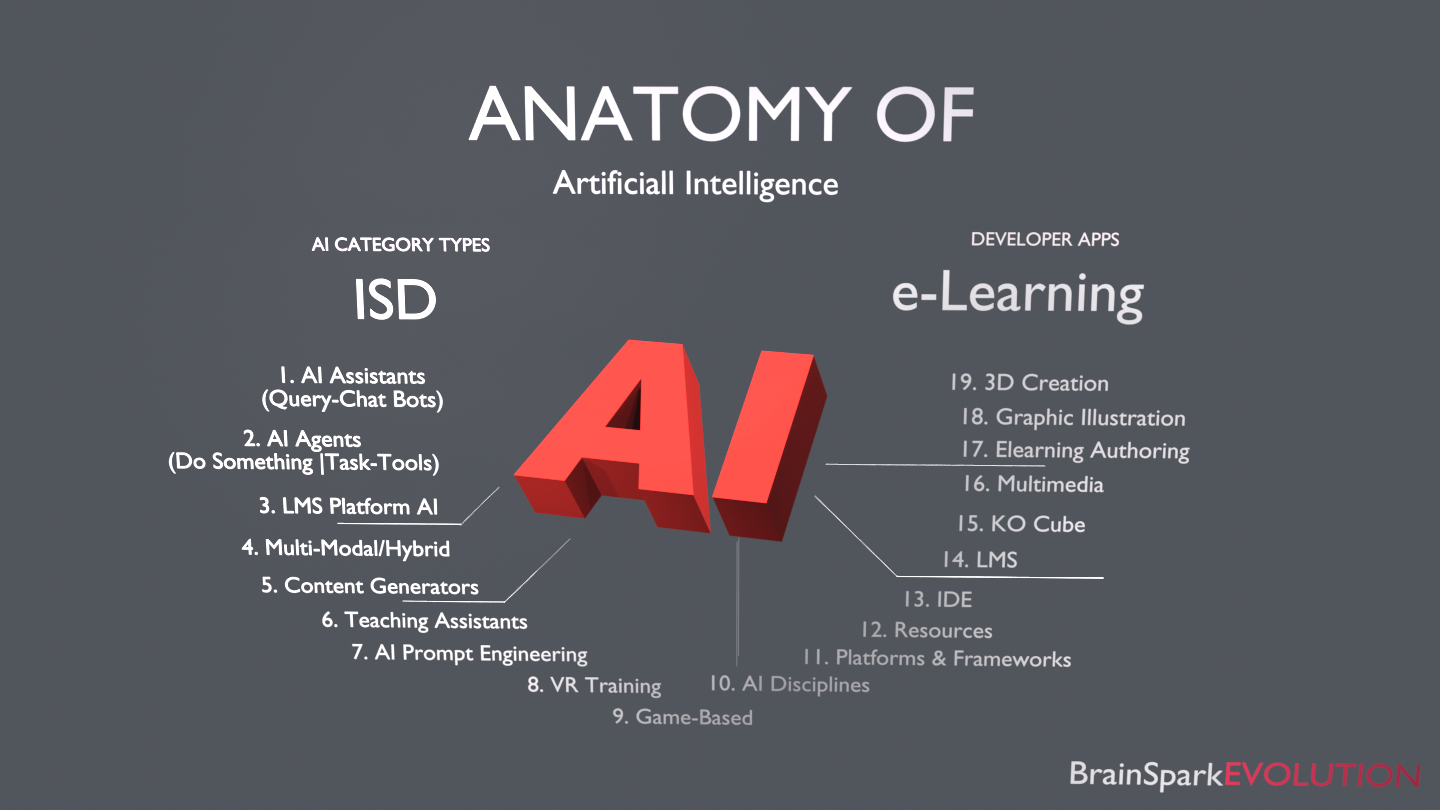
ANATOMY OF AI – Artificial Intelligence
(Interactive)
Anatomy of AI as it relates to eLearning & Instructional Systems Design (ISD)
A BRIEF AI SUMMARY
AI (ISD) & eLearning:
A One Man Team of 20!
Artificial Intelligence (AI) is transforming instructional design (ISD) and eLearning by enhancing personalization, efficiency, and engagement. AI-powered tools analyze learner data to create adaptive learning experiences, tailoring content to individual needs. For example, AI-driven platforms like ChatGPT, Scribe, and adaptive learning systems adjust difficulty levels in real-time based on learner performance, improving knowledge retention.
In content development, AI accelerates course creation by generating quizzes, summaries, and even full lessons from text inputs. Tools like Articulate 360, Synthesia, and Canva Magic Write leverage AI to automate tasks such as scripting, video generation, and graphic design, reducing production time. Additionally, natural language processing (NLP) enables AI chatbots and virtual tutors to provide instant learner support.
AI also enhances assessment and feedback. Machine learning algorithms analyze responses to detect knowledge gaps and recommend targeted remediation. Automated grading systems, powered by AI, provide instant feedback on assignments, freeing instructors to focus on higher-level teaching strategies.
Another key application is predictive analytics, where AI identifies at-risk learners by tracking engagement patterns, allowing for timely interventions. Furthermore, AI-powered simulations and gamification make learning more immersive through virtual reality (VR) and augmented reality (AR) integrations.
The Power of AI= (10X)
One multi-skilled ID developer can complete in one hour what previously took a ten man team of specialized professionals 40 hrs. A 90% reduction of ten-fold, both in manpower production and development time. Consequently, it is quickly realize that a ficticious 100K budget, is reductively decreased to 10K.
A USE SUMMARY
Partial ISD & ELearning List for a Preliminary
Conceptual View
Included is a comprehensive list of AI apps/tools organized by instructional design (ID) tasks, helping you streamline ADDIE course development from objectives to evaluation.
1. AI Assistant
Description: AI-powered virtual assistants that answer questions, and automate workflows using natural language processing (NLP).
Examples:
-
- Siri (Apple)
-
- Google Assistant
-
- Amazon Alexa
ISD Uses:
-
- Automated Learner Support – Chatbots answer student FAQs in an LMS.
-
- Personalized Reminders – Sends deadline alerts and study tips.
-
- Voice-Activated Quizzes – Students verbally answer quiz questions via Alexa.
2. AI Agents
Description: Autonomous or semi-autonomous AI systems that perform tasks (“autonomously do something”), make decisions, and interact with environments.
Examples:
-
- Customer service chatbots (e.g., Zendesk Answer Bot)
-
- Autonomous trading bots (e.g., MetaTrader AI)
-
- Smart home automation agents (e.g., Samsung SmartThings)
Instructional Uses:
-
- Adaptive Tutoring – AI agents adjust difficulty in real-time (e.g., math problems).
-
- Scenario-Based Training – Chatbot agents simulate customer service role-plays.
-
- Automated Feedback – AI reviews assignments and provides instant critiques.
3. LMS Platform (Learning Management System)
Description: Software for delivering, tracking, and managing educational courses, often integrated with AI for personalized learning.
Examples:
-
- Moodle (with AI plugins)
-
- Blackboard Learn
-
- Canvas
Instructional Uses:
-
- Learner Analytics – AI tracks progress and suggests interventions.
-
- Auto-Generated Learning Paths – Recommends courses based on skill gaps.
-
- Gamification – AI adjusts badges/leaderboards based on engagement.
4. Multi-Modal Hybrid AI
Description: AI systems that combine multiple input/output modes (text, speech, images, etc.) for richer interactions.
Examples:
-
- GPT-4 (text + image processing)
-
- Google Gemini (multi-modal AI)
-
- OpenAI’s CLIP (vision + language)
Instructional Uses:
-
- Interactive Text + Video Lessons – AI generates summaries from lecture videos.
-
- Language Learning – Combines speech recognition + visual flashcards.
-
- Accessibility – Converts speech to text/sign language for inclusive learning.
5. Content Generators
Description: AI tools that create text, images, videos, or other media based on user inputs.
Examples:
-
- ChatGPT (text generation)
-
- DALL·E (AI image generation)
-
- Jasper (marketing content)
Instructional Uses:
-
- Rapid Course Material Creation – AI drafts lesson outlines or scripts.
-
- Localized Content – Translates training materials into multiple languages.
-
- Custom Scenarios – Generates case studies for role-playing exercises.
6. Teaching Assistance AI
Description: AI tools that support educators with grading, lesson planning, and student engagement.
Examples:
-
- Gradescope (automated grading)
-
- Carnegie Learning’s MATHia (adaptive tutoring)
-
- Knewton (personalized learning)
Instructional Uses:
-
- Automated Grading – AI evaluates essays/math problems.
-
- Lesson Plan Suggestions – Recommends activities based on class performance.
-
- Student Sentiment Analysis – Detects confusion/frustration in discussion forums.
7. AI Prompt Engineering
Description: The skill of crafting effective inputs (prompts) to optimize AI model outputs.
Examples:
-
- OpenAI’s prompt guidelines for ChatGPT
-
- Midjourney prompt crafting for image generation
-
- Hugging Face’s prompt optimization tools
Instructional Uses:
-
- Customized Learning Prompts – Designs queries to generate tailored study guides.
-
- Scenario Generation – Creates branching dialogue for simulations.
-
- Assessment Question Design – AI helps craft high-quality quiz questions.
8. VR Training (AI + Virtual Reality)
Description: AI-enhanced virtual reality simulations for immersive training.
Examples:
-
- Strivr (corporate VR training)
-
- Osso VR (medical surgical training)
-
- Talespin (soft skills VR training)
Instructional Uses:
-
- Safety Simulations – AI adjusts VR scenarios for hazard training (e.g., fire drills).
-
- Medical Procedures – Guides learners through virtual surgeries with real-time feedback.
-
- Soft Skills Practice – AI-driven avatars simulate difficult workplace conversations.
9. Game-Based AI Learning
Description: AI-driven educational games that adapt to learners’ skill levels.
Examples:
-
- Duolingo (adaptive language learning)
-
- Prodigy Math (game-based math learning)
-
- Minecraft Education Edition (AI-powered lessons)
ISD Uses:
-
- Adaptive Challenges – Adjusts game difficulty based on learner performance.
-
- Microlearning Quests – Short, AI-generated puzzles reinforce concepts.
-
- Collaborative Learning – AI facilitates team-based problem-solving games.
10. AI Disciplines
Description: Subfields of AI research and application.
Examples:
-
- Machine Learning (e.g., TensorFlow)
-
- Computer Vision (e.g., OpenCV)
-
- Natural Language Processing (e.g., BERT)
Instructional Uses:
-
- Predictive Analytics – Identifies at-risk students using ML algorithms.
-
- Natural Language Feedback – NLP tools analyze student writing.
-
- Computer Vision Proctoring – Detects exam cheating via eye-tracking.
11. Platforms & Frameworks
Description: Tools and libraries for developing AI models.
Examples:
-
- TensorFlow (Google)
-
- PyTorch (Meta)
-
- Scikit-learn (ML library)
Instructional Uses:
-
- Custom AI Tutors – Built with TensorFlow/PyTorch for specific subjects.
-
- Automated Course Tagging – Uses NLP to categorize LMS content.
-
- Sentiment Analysis – Monitors learner engagement in forums.
12. Resources AI
Description: Datasets, APIs, and tools for AI development.
Examples:
-
- Kaggle (datasets & competitions)
-
- OpenAI API
-
- Hugging Face (NLP models)
Instructional Uses:
-
- Curated Learning Datasets – AI recommends research papers or case studies.
-
- API-Powered Flashcards – Pulls key terms from textbooks automatically.
-
- Real-World Problem Banks – Generates industry-relevant case studies.
13. IDE (Integrated Development Environment for AI)
Description: Software for coding, testing, and deploying AI models.
Examples:
-
- Jupyter Notebook
-
- Google Colab
-
- PyCharm (with AI plugins)
Instructional Uses:
-
- Coding Tutorials – Jupyter Notebooks with AI-generated examples.
-
- Debugging Practice – AI suggests fixes for learner coding errors.
-
- Interactive Textbooks – Live code snippets adjust to learner inputs.
14. LMS (Learning Management System – AI-Powered)
Description: AI-enhanced LMS platforms for adaptive learning.
Examples:
-
- Docebo (AI recommendations)
-
- Sana Labs (adaptive learning)
-
- Cornerstone (AI-driven upskilling)
Instructional Uses:
-
- Dynamic Content Delivery – Serves videos/readings based on preferences.
-
- Peer Matching – AI pairs learners for collaborative projects.
-
- Competency Mapping – Auto-generates skill graphs for career paths.
15. KO Cube (Knowledge Organization Cube)
Description: A structured AI knowledge management system for organizing learning content.
Examples:
-
- IBM Watson Discovery (knowledge mining)
-
- Notion AI (knowledge organization)
-
- Guru (AI-powered knowledge base)
Instructional Uses:
-
- Concept Mapping – AI visualizes relationships between course topics.
-
- Just-in-Time Learning – Recommends micro-lessons during workflow.
-
- Expertise Tracking – Identifies knowledge gaps across teams.
16. Multimedia AI
Description: AI tools for creating/editing multimedia content.
Examples:
-
- Runway ML (AI video editing)
-
- Descript (AI audio/video editing)
-
- Adobe Firefly (AI-generated graphics)
16. Multimedia AI
Instructional Uses:
-
- AI Voiceovers – Converts text to natural-sounding narration.
-
- Automated Video Editing – Highlights key moments in lectures.
-
- Interactive Infographics – AI updates data visualizations in real time.
17. Learning Authoring Software
Description: AI-powered tools for creating e-learning courses.
Examples:
-
- Articulate 360 (AI-assisted course creation)
-
- Elucidat (adaptive learning design)
-
- Lectora (AI-enhanced authoring)
Instructional Uses:
-
- Template-Based Storyboarding – AI suggests layouts for e-learning modules.
-
- Accessibility Checks – Auto-captions/alt-text for compliance.
-
- A/B Testing – AI compares two versions of a course for effectiveness.
18. Graphics & Illustration Software (AI-Powered)
Description: AI tools for digital art and design.
Examples:
-
- Canva (AI design tools)
-
- Adobe Illustrator (AI-powered features)
-
- Deep Dream Generator (AI art)
Instructional Uses:
-
- Custom Illustrations – Generates diagrams for technical training.
-
- Animated Explainers – AI storyboards complex processes.
-
- Brand-Aligned Design – Auto-formats slides in corporate style.
19. 3D Creation Software (AI-Enhanced)
Description: AI-assisted 3D modeling and animation tools.
Examples:
-
- Blender (AI plugins for rendering)
-
- NVIDIA Omniverse (AI-powered 3D workflows)
-
- Autodesk Maya (AI-assisted animation)
Instructional Uses:
-
- Virtual Labs – AI simulates physics/chemistry experiments.
-
- Historical Reconstructions – 3D models ancient sites for history classes.
-
- Product Training – Interactive 3D models for equipment demos.
ADDIE, AI, ISD & APPS
Here’s a list of AI tools organized by instructional design (ID) tasks, helping you streamline course development from ADDIE objectives to evaluation.
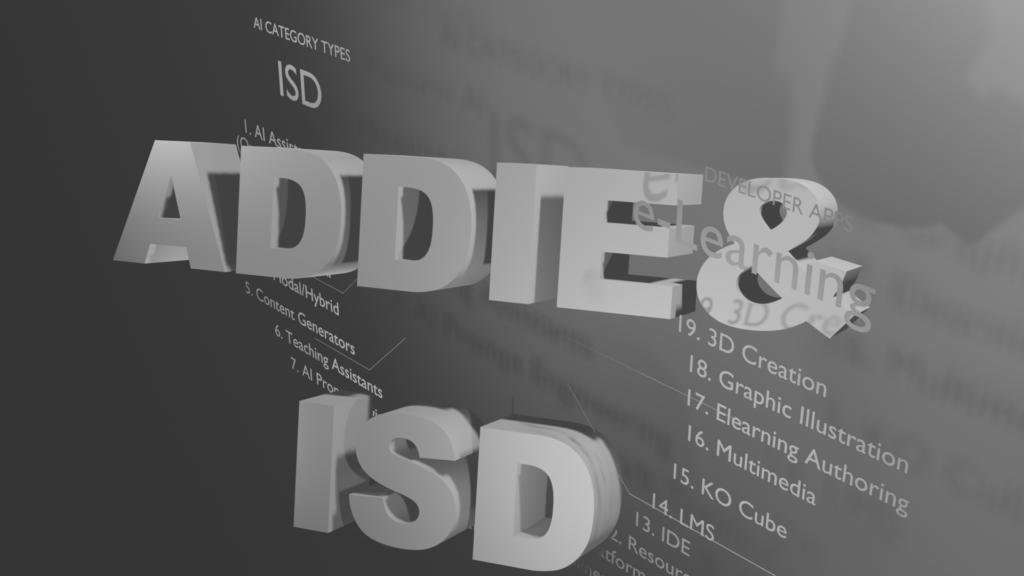
ADDIE & ISD
1. Defining Learning Objectives & Analysis
AI tools that assist in needs analysis, goal setting, and competency mapping:
-
- ChatGPT (OpenAI) – Generate and refine learning objectives based on Bloom’s Taxonomy.
-
- Claude AI (Anthropic) – Helps align objectives with business goals.
-
- Notion AI – Organize and structure learning goals.
-
- Learney (AI-powered learning path generator).
-
- Sana Labs – AI-driven competency mapping.
2. Creating Course Outlines & Curriculum Design
AI tools for structuring courses, generating syllabi, and sequencing content:
-
- ChatGPT / Claude AI – Generate course outlines based on input parameters.
-
- Curipod – AI-assisted lesson planning.
-
- Education Copilot – Generates structured lesson plans.
-
- MagicSchool AI – Helps design curriculum frameworks.
-
- Khan Academy’s Khanmigo – AI tutor for curriculum suggestions.
3. Storyboarding & Scriptwriting
AI tools for rapid storyboard creation, scriptwriting, and scenario design:
-
- Tome.app – AI-powered storyboarding with narration.
-
- Synthesia – AI video scripting & storyboard templates.
-
- ChatGPT / Claude AI – Generate dialogue, scenarios, and scripts.
-
- Canva Docs AI – Helps structure storyboard text.
-
- StoryboardThat (AI-assisted visual storyboarding).
4. Content Creation (Text, Video, Audio, Graphics)
AI tools for generating multimedia learning materials:
A. Text-Based Content
-
- Jasper AI – Writes course content, summaries, and quizzes.
-
- Copy.ai – Generates learning material drafts.
-
- Writesonic – Creates lesson summaries, FAQs.
-
- Quillbot – Paraphrases and enhances content.
B. AI-Generated Graphics & Visuals
-
- Midjourney / DALL·E 3 – Creates custom illustrations.
-
- Canva AI (Magic Studio) – Generates slides, infographics.
-
- Adobe Firefly – AI-powered design assets.
-
- Pictory – Converts text to visuals.
C. AI Video & Animation
-
- Synthesia – AI avatars for video lectures.
-
- HeyGen – AI presenter videos.
-
- InVideo AI – Converts scripts to videos.
-
- Pictory – Summarizes long videos for microlearning.
D. AI Audio & Voiceovers
-
- Murf.ai – AI voiceovers in multiple accents.
-
- ElevenLabs – Ultra-realistic AI narration.
-
- Descript – AI-powered audio editing.
5. Interactive & Adaptive Learning Tools
AI tools for personalized learning, simulations, and branching scenarios:
-
- Century Tech – AI-driven adaptive learning paths.
-
- Squirrel AI – Personalized tutoring system.
-
- BranchTrack – AI-assisted scenario-based learning.
-
- Moodle with AI plugins – Adaptive quizzes.
6. Assessment & Feedback
AI tools for automated grading, quiz generation, and feedback:
-
- Quizgecko – AI-generated quizzes from text.
-
- QuestionWell – Creates assessment questions.
-
- Gradescope – AI-assisted grading.
-
- Formative AI – Real-time learner feedback.
7. AI-Powered LMS & Authoring Tools
AI-enhanced Learning Management Systems & course builders:
-
- Docebo – AI-curated learning paths.
-
- Absorb LMS (AI features) – Recommends content.
-
- Coursera’s AI course suggestions.
-
- Articulate 360 (AI-powered Rise 360 blocks).
8. AI for Localization & Accessibility
Tools for translation, closed captions, and accessibility:
-
- DeepL – AI-powered translation.
-
- Kaltura – Auto-captioning for videos.
-
- Microsoft Immersive Reader – AI text-to-speech.
9. AI Analytics & Learner Engagement
Tools for tracking engagement, predicting dropouts, and improving retention:
-
- EdApp’s AI-powered analytics.
-
- Brightspace Insights (D2L) – Predictive analytics.
-
- Cognota – Tracks ID workflow efficiency.
10. AI for ID Productivity & Workflow
-
- Otter.ai – Transcribes ID meetings.
-
- Fireflies.ai – AI meeting summaries.
-
- ClickUp AI – Task automation for ID projects.
Final Thoughts
The best AI tools for instructional designers depend on the task:
-
- Need objectives? → ChatGPT, Claude AI
-
- Storyboarding? → Tome.app, Synthesia
-
- Graphics? → Midjourney, Canva AI
-
- Quizzes? → Quizgecko, QuestionWell
-
- Video? → Synthesia, Pictory
Contact Info: eMail Ike Austin
AI vs Traditional Development
The Power of AI
-
- I Skilled Developer Utilizing AI, Can Out Perform 10 Traditional Developers
-
- Complete in 90% less Time!
One multi-skilled ID developer can complete in one hour what previously took a ten man team of specialized professionals 40 hrs. A 90% reduction of ten-fold, both in manpower production and development time. Consequently, it is quickly realize that a ficticious 100K budget, is reductively decreased to 10K.
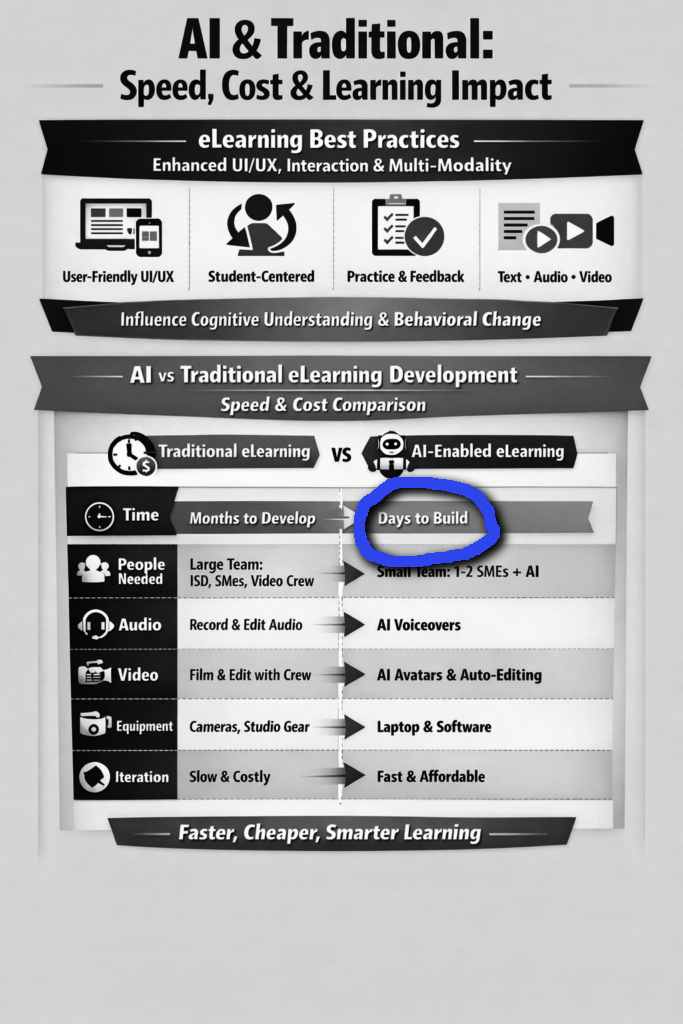
SUBJECT 1: eLearning Best Practices: The Foundation for Real Impact
Properly developed eLearning transcends simple information delivery; it is a powerful tool capable of shaping cognitive frameworks and driving sustainable behavioral change. Achieving this requires a learner-centric approach built on core best practices.
UI/UX is the critical starting point. An intuitive, clean, and accessible interface reduces cognitive load, allowing learners to focus on content rather than navigation. A positive user experience directly increases engagement, completion rates, and knowledge retention.
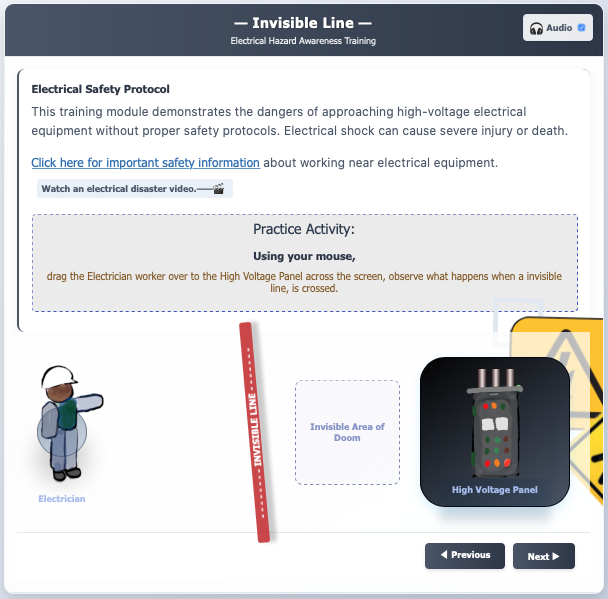 Example Enhance eLearning using video, audio, visual, text, & interactive exercises
Example Enhance eLearning using video, audio, visual, text, & interactive exercises
True effectiveness emerges when courses are student-centered. This means content is relevant, allows for personal pacing, and provides autonomy. Empowered learners are more motivated and invested in the outcome. Central to this model is interaction. Passive reading leads to low retention. Instead, incorporating simulations, scenario-based decision points, and reflective exercises transforms learners from spectators into active participants, practicing skills in a safe environment and solidifying new mental models. The Electrical Awareness Practice Slide is a Good Example

These interactions are supercharged through multiple modalities. Catering to diverse learning styles by strategically combining text, audio, and video ensures broader comprehension. A complex procedure might be explained in text, demonstrated in a video, and then practiced in an interactive simulation with audio narration. Incorporate error/solution response feedback types, this end-of-practice event strengthens neural pathways, making the application of new knowledge likely to influence behavior into real-world situations.
SUBJECT 2: AI Benefits in eLearning: A Revolution in Speed & Cost
The integration of Artificial Intelligence (AI) is fundamentally disrupting the traditional eLearning development lifecycle, offering dramatic advantages in speed, resource efficiency, and cost.
Comparison: Traditional vs. AI-Accelerated Process
| Phase | Traditional eLearning Process | New AI-Accelerated Process |
| ISD & Design | Weeks of work by Instructional Designers (IDs) to storyboard. | AI tools rapidly generate course outlines, scripts, and learning objectives based on prompts. IDs shift to curating and refining. |
| Create: Assets | Expert People Resources: IDs, Graphic Artists, Videographers, Audio Engineers, Programmers. Equipment: High-end cameras, recording studios, editing suites. | AI Resources: Leverages a smaller core team (ID, SME) using AI tools. Equipment: Standard computers with AI software. |
| Audio | Record in studio > extensive manual editing for quality & mistakes. | Generate human-like voiceovers instantly from text; AI cleans up and edits recordings in minutes. |
| Video | Schedule & shoot with 3 people (talent, crew) > lengthy professional editing. | Generate presenter-led videos with AI avatars or synthesize footage from existing media; edit with AI-powered tools. |
| Development | Manual coding or authoring tool assembly, requiring programming skill. | Use AI-assisted authoring tools that suggest interactions, auto-translate, and adapt content. |
| Total Time | Months for a robust course. | Weeks or even days for a comparable course. |
Monetary & Speed Advantages:
The contrast is stark. The traditional model requires significant upfront investment in expert people resources and specialized equipment. AI dramatically reduces this barrier, automating labor-intensive tasks like audio editing and video production. What took a team weeks to design, create, and edit can now be prototyped in days. This efficiency slashes development costs by 30-50% or more and allows for rapid iteration, enabling organizations to deploy timely, responsive training. The shift isn’t about replacing human expertise but amplifying it—freeing IDs and SMEs to focus on strategic learning design, nuanced feedback, and ensuring the course truly influences the desired cognitive and behavioral outcomes.